No EXIF-data? No problem
🎞️ Shooting film?
If you are shooting film, you’ll love this new feature! As you might have noticed, we automatically fetch & display exif-data such as camera model & focal length below all photos. Of course, this will not work for photos shot on film. Therefore, if no camera or focal length was detected by PortraitMode, you can now add that information in yourself.
✍️ Improvements to comments
It is now possible for you to edit and delete comments. Another upcoming improvement to the comments system will be the ability to like other peoples comments. We haven’t been able to squeeze this into the current release but hope to implement this very soon.
Leave a comment
You must be logged in to post a comment.
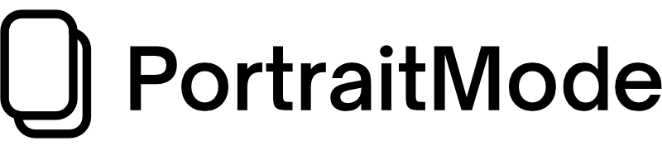
5 Comments
Thanks for this! Film shooters rejoice!
Nice feature additions! 🙂
Hi David.
The idea of Exif data in the photos is very appreciated by me. Why aren’t data automatically detected in my photos? How can I enter them?
On iPhones, the EXIF data is not preserved unfortunately. Currently, there’s no option to enter that data afterwards. You can post the photo from the website instead, that will work.
In my workflow I create a tiff after my edits to allow a better upload quality when posting on multiple platforms. On Portraitmode it doesn’t give me the option to add in the exif data. Is there anything I can do to work around this? Or do I need to upload a specific format to retain the exit data?