Getting started on PortraitMode
PortraitMode is a social media platform designed specifically for street photographers to showcase their work and connect with other artists.
In this article, we will guide you through the process of getting started on PortraitMode, including tips for optimizing your profile, posting your first photos, and engaging with the community.
1. Read the guidelines
No worries, this will only take a minute. Before getting started on PortraitMode, it’s important to familiarize yourself with the submission guidelines. As the platform focuses on street photography only, guidelines have been put in place to ensure that the content remains of high quality.
2. Complete your profile
Updating your profile and bio can give visitors insight into your photographic style and gear. Sharing details about you, your cameras and favorite focal lengths can help others understand your style and approach to street photography.
3. Start publishing
Once you’ve signed up, start posting to get listed on the platform. After you’ve posted your first three photos, PortraitMode will list you on the platform, making your photos discoverable to all members of the community.
4. Get discovered
There are no hashtags. Instead, using meaningful captions and categorizing your photos in up to ten categories will improve discoverability. This helps make PortraitMode a better resource for street photography, as captions, categories, camera models, and photo locations are all searchable.
5. Categorize your photos
Creating albums on your profile allows you to categorize your photos and present your content to visitors. This is a great way to showcase your work and make it easier for others to find photos of a specific theme or camera.
6. Engage with the community
Engaging with other photographers is a great way to build your network and get discovered. Follow other artists, like photos, comment, and leave constructive criticism.
Getting likes plays a secondary role on PortraitMode. The platform aims to give your photos the space they deserve, and instead of focusing on likes, PortraitMode features photos that stand out on their Gallery page. We also regularly crowns a photo of the day.
7. Get the app
PortraitMode has an Android app available, with the IOS app coming soon. Having the app can make it easier to post and engage with the community on-the-go.
8. Join the Discord
Joining the PortraitMode membership offers exclusive access to their Discord channel. This is a great way to connect with other artists, ask questions, and get feedback on your work. It’s also a way for you to directly talk to the team & developers behind the platform and show your support for the project.
Wrapping up
PortraitMode is not just a social media platform for sharing photos, but also a community that values the art of street photography. By following the steps outlined in this article, you can create a robust profile and connect with like-minded photographers who are passionate about capturing the raw and unfiltered moments of everyday life.
With meaningful captions, proper categorization, and constructive feedback from others, your photos have the potential to not only be seen but also appreciated by an audience of like-minded photographers.
Leave a comment
You must be logged in to post a comment.
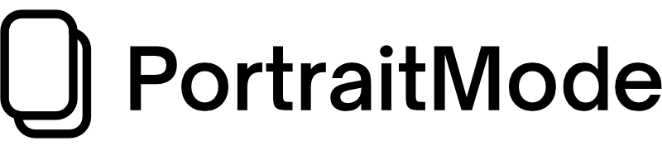
13 Comments
I couldn’t post via the iOS app. I had to use the website.
Hey @reporter-gary! There’s a known issue that we’re trying to fix right now where the app crashes for some people when they try to access the media library. We’re aware of it but haven’t found a fix yet.
Cheers,
David
Hi David,
Thanks for the quick reply. I used to work at a tech company so I understand the frustrations when bugs pop up like this, so no worries. I figured the workaround (obviously),
Really happy to be here and be part of the concept and community.
Best,
Gary
New to the platform – the first couple of images I posted show camera settings (ISO, Aperture, Shutter Speed) – the most recent couple do not and I don’t see any way to add that data – nor do I remember how the data ended up on my first couple of posted images – what am I missing?
Hey Edwin!
We take that information from the images EXIF data, which is not preserved when uploading through the iOS app unfortunately.
Cheers,
David
Yes, the app has awful reviews so why isn’t this taken seriously ?
Hey Andy, what issue are you referring to?
The issue where the upload doesn’t work was fixed in one of the latest releases.
Hi, I’m referring to the poor reviews about the app, the desktop version seems ok when i use it on my laptop, just that the app doesn’t seem to be bothered by the developers really.
Some of the reviews are from when the app had issues with the uploading process. This has since been fixed. The app(s) have the highest priority at the moment and we’re working hard to improving existing features & introduce new ones.
How about some sort of feature guide? For instance, I just uploaded my first 3 photos, but forgot to attach a category to it. I can’t find any information on how to go back to a photo and assign it to a category. Also, I have no idea how to find my photos, create albums, or just generally how to navigate this website. You have no find/search box, no help system, no tech support contact that I can find. Are we supposed to be psychic?
I see a lot of the photos have metadata displayed, but I have no idea how to accomplish this for my photos. Again, how are we supposed to figure this stuff out?
I was considering subscribing to support the site, but I need to evaluate its usefulness first. How can I evaluate it if you don’t even provide instructions on how to navigate and make use of the site’s features?
As per previous points, when I uploaded my first photos, I was unsure what to do with the categories and thought I could do this after uploading. But I could not work out if its possible. So the answer was to delete the photo and re-upload it and put the categories in. It would be good if you can edit the categories after uploading.
So far I like the look of PortraitMode, good work. As for how I found it, I had a video from Karin Majoka in my Youtube feed.
Unable to upload photos either from my phone or desktop, not tried the app 🙁