Introducing: The PortraitMode IOS app! 🎉
I am thrilled to announce that the PortraitMode app is now available for download on the App Store, only 4 months after we launched the Android app.
We’re excited to bring the magic of street photography to your iPhone.
Download the app at the link below and join a growing community of 5,000 street photographers from around the world.
As always, we would love to hear your feedback and suggestions, so don’t hesitate to leave a comment or review in the App Store.
📱 The journey continues
The release of the iOS app marks another major milestone for the PortraitMode platform. We have many exciting features in the pipeline for both the app and website, so stay tuned for updates.
We’re currently revamping the pop-up that appears when you click on a photo on the website, and we’re happy to report that parts of it are already in place, making the platform noticeably faster and more user-friendly.
Following that, we’ll be turning our attention to the much-needed algorithm, which will enhance the user experience and make it easier to discover the street photography available on our platform.
You can learn more about the upcoming algorithm here: Why we are developing an algorithm.
📣 Spread the word
If you want to support PortraitMode, we’d be grateful if you could help spread the word.
Share a screenshot of your profile in your Instagram stories and tag us (@portraitmode.io) for a repost.
Your support means the world to us, and we’re thankful for your help in getting the word out about the PortraitMode iOS app. In the meantime, we hope you enjoy exploring the world of street photography with the PortraitMode iOS app.
Thank you for publishing on PortraitMode.
Cheers,
David
Leave a comment
You must be logged in to post a comment.
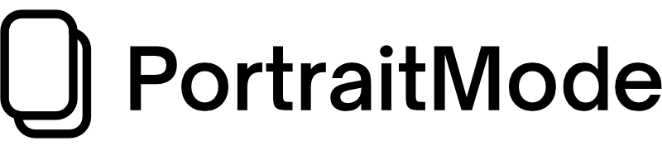
9 Comments
Hi David,so glad I can down load this app on app store,but I just find out a bug which I push the upload photo icon(“+”)it quitting unexpectedly.
We’ve had a few similar reports but are not able to replicate this on our end, which makes it tricky to debug.
What iPhone do you have and what IOS version do you have installed?
Iphone12 IOS16.4~
Hey David, i have the same issue: can’t upload images, app does not load images despite full access to my library and/or quits unexpectedly…
I have an iPhone 8 with the latest iOS and the latest Portraitmode-App (downloaded 21-APR-2023).
Tobias
My app failed to work a couple of days ago and now I keep getting error 500 when I try to log back in on the iOS app with the latest iOS available. My login works fine on the website.
We are looking into this. Thanks for reporting, @gcerni!
@gcerni, this should now be fixed. Can you confirm if it now works for you?
Thank you!
Everytime i try to upload an image the app quits. Iphone 14 pro Ios 15.6, have tried deleting the app and reloading but it made no difference
Hey Steve,
What version of the app do you have installed? You can check from your profile screen through the dots menu in the top right corner.
Thank you.